Corne - Choc
Corne - Choc
Out of stock
- Includes 5€ donation to ZMK/QMK open source projects
Couldn't load pickup availability
The Kamo Corne - Choc Split Keyboard is a modified version of the beloved Corne v3 engineered and assembled in Germany. Built for everyone who simply wants to start typing, it combines a split layout with flexible function—delivering a powerful 42-key hot-swappable layout, fully assembled and ready to go.
More information below.
Case Color
Case Color
Top - PLA, Black Bottom - PLA, Opaque
Switch Type
Switch Type
red / linear
Keycaps
Keycaps
Low Profile Double Shot Keycaps From wormierkeyboard
Optional Add-Ons
Optional Add-Ons
Tenting Stilts: You can screw it to your keyboards and play around with different tenting angles
Delivery
Delivery
- Germany: 5-7 Days
- EU: 7-10 Days





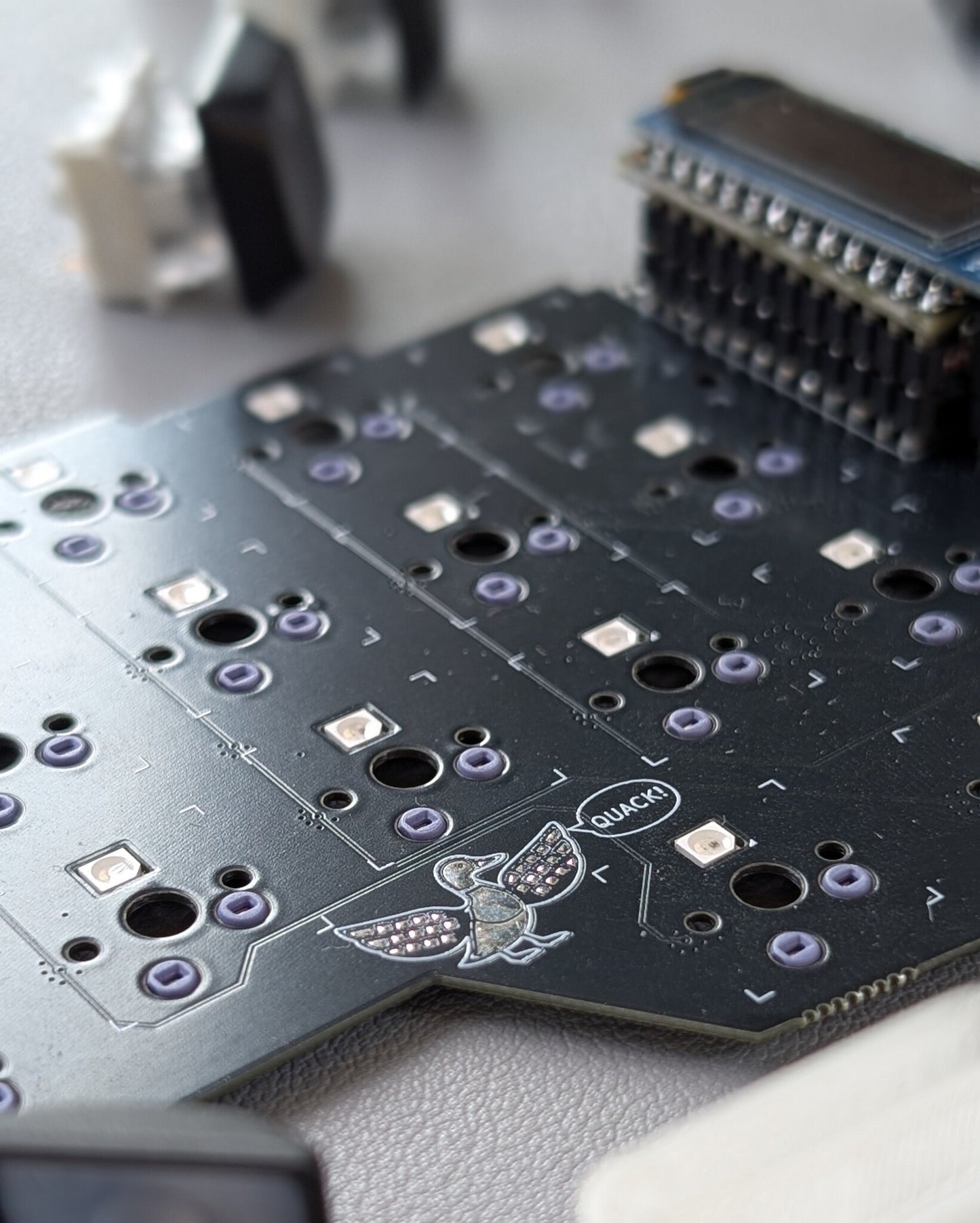
Your Keyboard Comes With
-
QMK
If you select QMK as your choice of firmware your keyboard will come with the below features:
- Plug & Play: The keyboard comes fully assembled, tested, and working right out of the box. Cross-platform compatible.
- Vial: The keyboard layout can be configured using Vial.
- High-Efficiency: The QMK Keyboards come with a Sea-Picro RP2040 as their Microcontroller unit.
- OLED: QMK keyboards come with an OLED on each side.
- Encoder: Each half of a QMK keyboard can be equipped with an Encoder.
- RGB & Underglow: QMK Keyboards come with RGB and underglow LEDs turned on. You can configure them using Vial.
- 3D-Printed PLA Case: With customizability and the possibility to attach Add-Ons like Tenting Cones, Mag Ring or Straps. In addition, to the other attachment mechanisms, there is a 1/4 inch tripod screw compatible mount available.
- Rubber Feet: Each keyboard has rubber feet to prevent slipping.
- Magnetic Ring Adapter: To magnetically attach accessories (such as a tripod) to the keyboard.
- USB-C Cable: A USB-C to USB-C cable to connect the bottom USB-C ports of each half to one another. A cable to connect the board to your computer is not provided.
Please Note:
- The cable to connect the keyboard to a computer, tablet or smartphone is not included. Requirements and personal preference to connect to your device can vary greatly (i.e. cable type, cable length, color). We believe that most people will have a spare cable lying around and want to spare our customers from carrying costs for a cable they do not need or cannot use.
- If you want to switch to ZMK at some point, you will need the Supermini nrf52840, 51 kΩ ±1% Through Hole resistor, D1.9 x L3.4mm (or similar size as there is room) and some soldering/ de-soldering.
-
ZMK
If you select ZMK as your choice of firmware your keyboard will come with the below features:
- Plug & Play: The keyboard comes fully assembled, tested, and working right out of the box. Cross-platform compatible.
- Wireless: Connect up to 5 devices at the same time. 4 x Bluetooth Low Energy & 1 x cable.
- ZMK Studio: The keyboard layout can be configured using ZMK Studio.
- High-Efficiency: The ZMK Keyboards come with a Supermini nrf52840 as their Microcontroller unit.
- OLED: ZMK keyboards come with an OLED on each side.
- Encoder: Each half of a ZMK keyboard can be equipped with an Encoder.
- 3D-Printed PLA Case: With customizability and the possibility to attach Add-Ons like Tenting Cones, Mag Ring or Straps. In addition, to the other attachment mechanisms, there is a 1/4 inch tripod screw compatible mount available.
- Rubber Feet: Each keyboard comes with rubber feet equipped to prevent slipping.
- Magnetic Ring Adapter: To magnetically attach accessories (such as a tripod) to the keyboard.
Please Note:
- ZMK Keyboards come with RGB and underglow LEDs electrically disconnected due to firmware limitations. If the functionality comes in the future, RGB can be turned on (minor soldering required). However, we cannot recommend it, as you are running a battery powered keyboard which will be quickly drained if you turn on the LEDs.
- ZMK Keyboards do not ship with a USB-C cable to connect the halves, as communication between the keyboard halves is wireless. Note, that it is not possible to charge the keyboard with a cable that connects one half with the other. If you want to charge both halves at the same time, you will need to connect each side to a separate cable/charger.
- The cable to connect the keyboard to a computer, tablet or smartphone is not included. Requirements and personal preference to connect to your device can vary greatly (i.e. cable type, cable length, color). We believe that most people will have a spare cable lying around and want to spare our customers from carrying costs for a cable they do not need or cannot use.
- If you want to switch to QMK (wired) at some point, you will need the Sea-Picro RP2040, a 137 kΩ ±1% Through Hole resistor, D2.5 x L4.7mm (or similar size as there is room) and some soldering/ de-soldering.
FAQ
What is a split keyboard and why use one?
A split keyboard separates the left and right halves so you can position each at shoulder width and angle them independently. This reduces inward wrist bend (ulnar deviation) and forearm twist (pronation), postures associated with discomfort during long typing sessions. Laboratory studies on split/gabled designs show improved wrist/forearm posture and reduced discomfort without hurting typing performance. (https://pubmed.ncbi.nlm.nih.gov/19308823/)
Will a split keyboard help with wrist or shoulder pain?
Many users report relief when they can open their shoulders and keep wrists neutral; research links split/“gabled” geometry to less awkward wrist/forearm postures and improved comfort. It’s not a medical device, but it supports healthier typing mechanics when set up correctly. (https://pubmed.ncbi.nlm.nih.gov/19308823/)
What’s “tenting,” and do I need it?
Tenting raises the inner edges of each half (thumb side), reducing forearm pronation. Most people find 5–15° comfortable; some adjustable kits go much higher. Start flat, add a small tent, then increase if it still feels good.
Ortholinear vs. column-staggered vs. row-staggered—what’s the difference?
* Row-staggered: like a standard keyboard; easiest transition.
* Column-staggered: columns align more naturally with finger reach (e.g., ErgoDox-style).
* Ortholinear: keys in a perfect grid; compact and precise, but the biggest layout jump for some.
Choose based on comfort and learning curve preferences.
How long does it take to adapt?
Most people are comfortable within a few days and reach previous speeds in a few weeks; significant layout changes (e.g., ortholinear or new alpha layout) can take longer. Gradual practice and consistent positioning help. (Anecdotal transitions often note comfort gains before speed returns.)
How should I position the halves for best ergonomics?
Set each half at shoulder width, angle slightly outward so wrists stay straight, and keep the keyboard height low so forearms are level. Add gentle tenting if it feels better. Small tweaks over a few days beat big changes all at once.
Does a split keyboard affect typing speed or accuracy?
Initially you may slow down; with practice, many users return to baseline or better while maintaining more neutral posture. Evidence suggests posture benefits without lasting performance penalties. (https://pubmed.ncbi.nlm.nih.gov/19308823/)
Is it good for gaming or creative work?
Yes—the split lets you place a mic, tablet, or joystick between halves and move the mouse closer to your centerline, which can reduce shoulder reach. You can implement a gaming layer with your favorite combinations, WASD placement and keys which are required.
What firmware do you use, and can I remap keys?
If your board runs QMK (VIAL), you can remap keys, layers, macros, etc. without reflashing in some cases. Power-user features like tap-dance and combos are available on QMK. On ZMK you can do the same with ZMK Studio.
Wireless or wired—what should I pick?
* Wired: zero charging, lowest latency. RGB feature.
* Wireless (BLE): clean setup and portability; expect periodic charging and, potential polling-rate limits vs. wired. (Gamers and low-latency users usually prefer wired. Personally, I am gaming with it and dont really notice)






